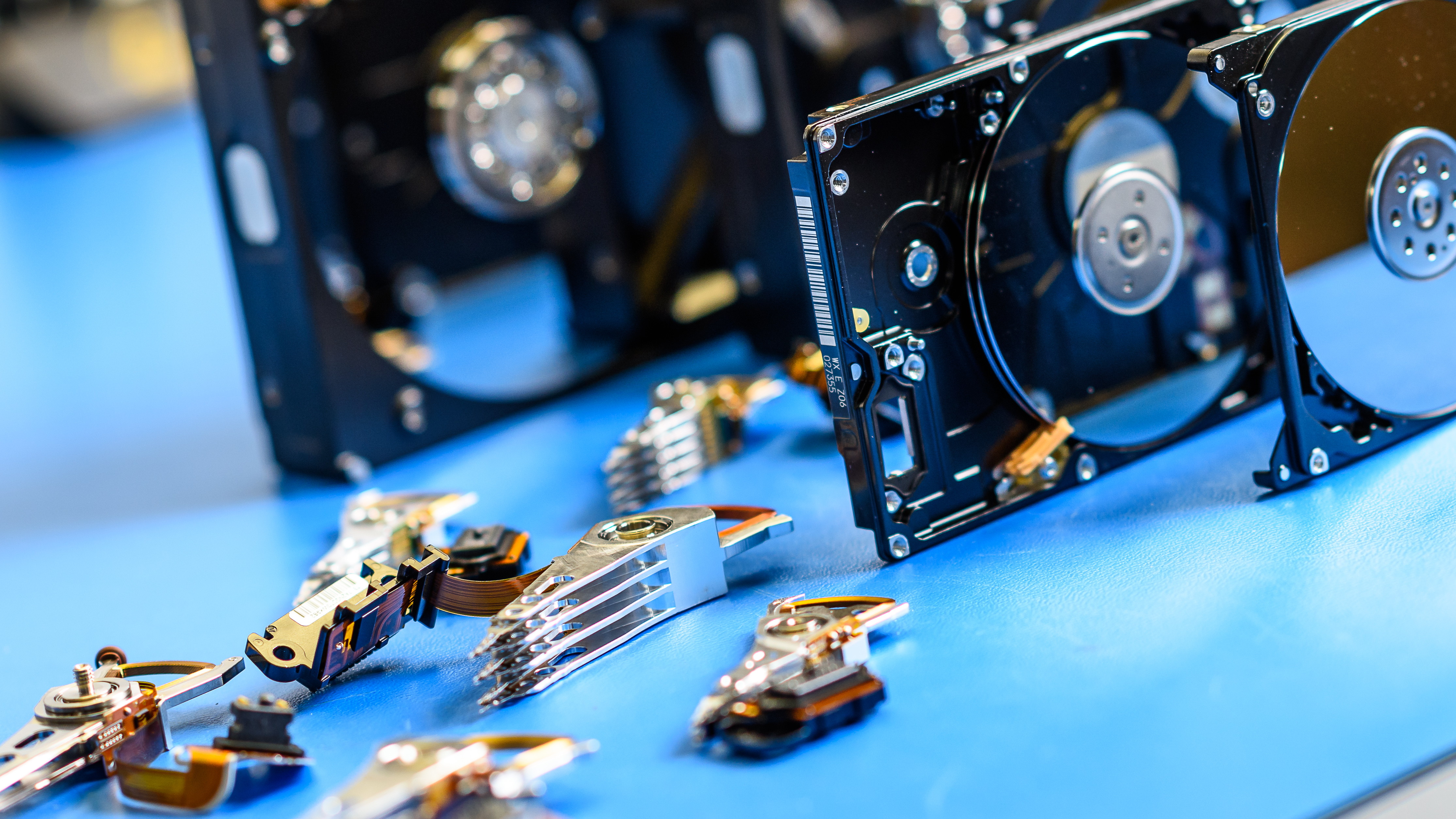
In a world where data storage options are widening by the week, the answer is – not always!
When we first started EADR back in 2010, 1TB or 2TB drives were considered high capacity; the most common hard drive recovered from (and they actually WERE all hard drives, no SSDs) were less than 250gb in size. These days, the most common size of hard drive we see, is a 1TB or 2TB drive. The prices of hard drives have come down significantly over the years, and manufacturers are bringing out bigger and bigger capacity hard drives all the time – 36TB internal drives are here! Admittedly, these are aimed at the enterprise end of the market, but desktop external storage drives larger than 20TB are readily available, albeit still on the expensive side.
It does all come down to what you’re storing on your device. If you have business information that takes up a lot of space, maybe photography work that you store in RAW format, or huge video projects then yes, you can see the value of having a larger drive. The average home user with personal documents, photos and music would possibly struggle to fill the capacity.
Is it good to future-proof with extra space?
Most clients who we have recovered data for, have opted for a return device which is a little larger than the amount of data we retrieved. This is generally down to their desire in the future a) not to repeat the situation of data loss and to carry on making regular backups and b) they want to be able to add more data in the future. For example, we recover 600GB of data from a 1TB drive, and the client opts for a 2TB drive – that’s sensible. Going from a 1TB to a 4TB drive is not a huge jump in cost, but a big jump in space, and this does appear to be the trend. People seem to be buying bigger hard drives.
What folks aren’t factoring in though, is the cost of data recovery should the worst happen again, and they haven’t backed up all their data (some clients do not learn their lesson first time around). The cost to recover data from a 4TB drive is almost double that of a 1 or 2TB drive. This is down to mainly prices of donor parts (less of them on the market and therefore more expensive), newer technology on the devices making recovery processes longer plus the processing time itself, once any hardware repairs have been executed.
What storage device should I choose?
Once clients have faced data loss their main goal is not
to repeat the situation! Not only can it be expensive, but it’s also very
stressful. We always recommend saving data in at least 2 places – this could be
on multiple hard drives, utilising a cloud storage service or ideally, a mix of
both. If you have large amounts of data, then cloud storage could attract a
monthly fee from the provider. For clients who store large amounts of data locally
or do not wish to use a cloud service, then a Network Attached Storage (NAS)
Device is a good investment, or some form of RAID (both using multiple drives),
configured to provide an element of redundancy. As always, we are happy to
advise or connect you with an IT support company from our extensive network of brilliant
clients and suppliers.
