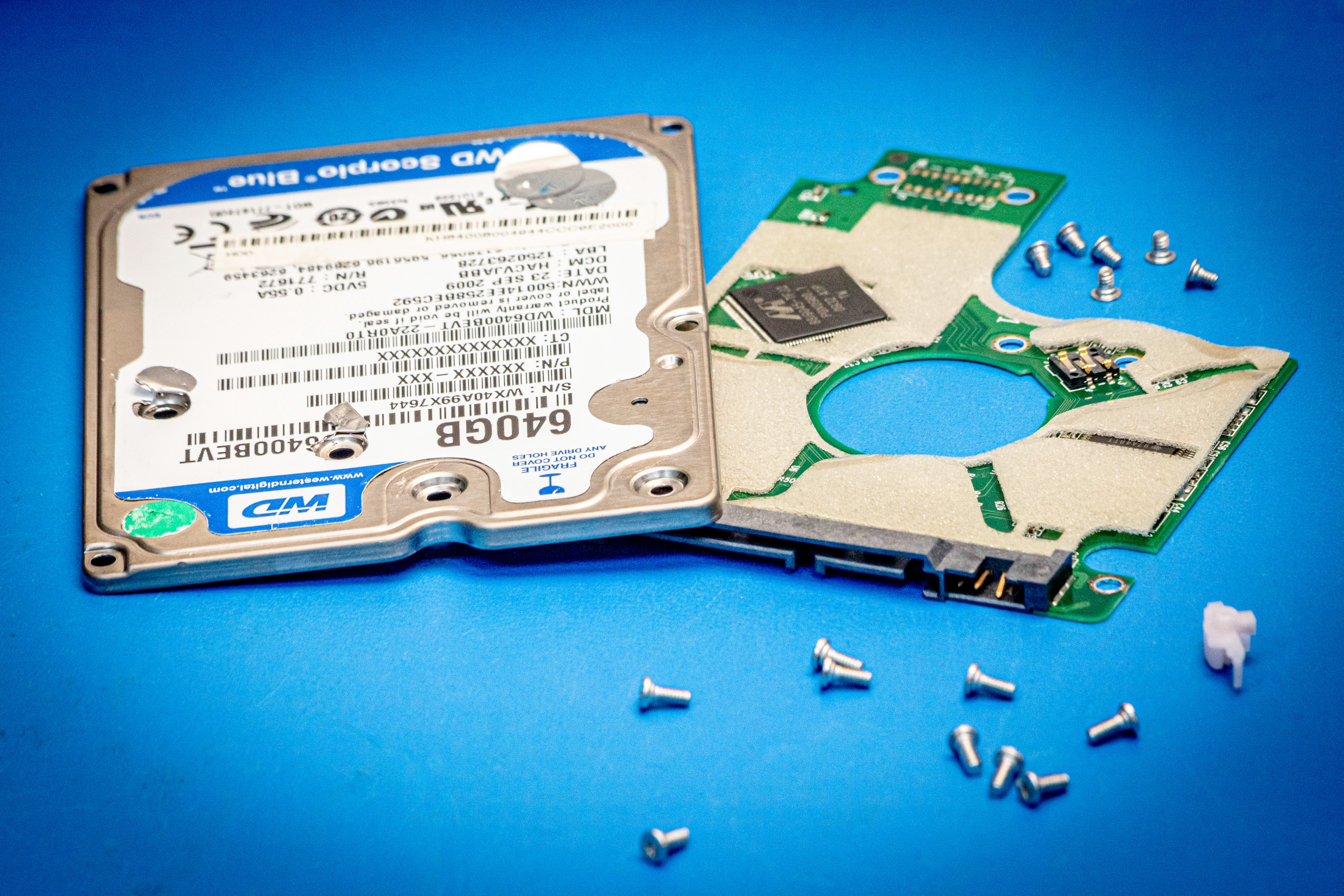
Hard drive making a noise
Mechanical hard disk drives do make a noise when they are in operation. When those noises are abnormal, and your hard drive is clicking, grinding or scraping it's a sure sign that things are not working properly! If the data on the hard drive is important to you, then this is the point where you seek expert data recovery help. This particular external hard drive came in to us for data recovery at EADR as it had been dropped and the client's local computer shop was unable to gain access to the data. The client was describing the symptoms as a regular, rhythmical "click". Upon examination in our Class 100 clean area we discovered all the read/write heads had actually flipped over as a result of the drop and subsequent impact. The client was "desperate" to get their data back and had tried to recover their data themselves using a data recovery software program they had downloaded from the internet.
Does data recovery software work?
There is definitely a place for data recovery software but to explain, you'll need to know a little bit about what goes on "under the lid". Inside your hard drive you will find a number of platters, and this is where your data is stored. When the hard disk drive is healthy and in operation, these platters spin at 5400/7200 RPM (Rotations Per Minute). Data recovery software may be able to recover data from a hard drive with logical faults, accidental deletion and minor corruption, but even then there is still margin for error if this is not deployed correctly.
If you value your data, be careful not to damage the drive further
If the hard drive is not operating correctly due to physical or electrical damage, then data recovery software is unlikely to recover your data. However, if the read/write heads are damaged and not in their correct position, they can make contact with the platter surface(s) and wear the magnetic coating of the hard drive away; that area of the hard drive and the data it contains is gone permanently. We have seen scoring on the platter surfaces, which is from a direct result of the client repeatedly starting the hard drive to see whether they could “get lucky” with the data recovery software. Sadly in this particular instance, it had caused irreparable damage to ALL the platter surfaces and we had to give some very bad news to the client. Frustratingly for data recovery experts, this scenario can often be avoided if clients seek professional help to recover their data at the outset. It is so common for people to panic when they drop their hard drive, especially when they plug it in straight after and it no longer works, or starts to click. Hitting the search engines for advice will provide some options for data recovery software, but this is unlikely to give you a good result if your hard drive is damaged.
If your hard disk drive suffers a drop or other impact and it starts clicking, it is strongly advisable not to continually attempt to power up your device to avoid causing additional, and sometimes irreversible damage. If your data is important to you, we would always recommend seeking professional advise for the best chance of recovering your data.
