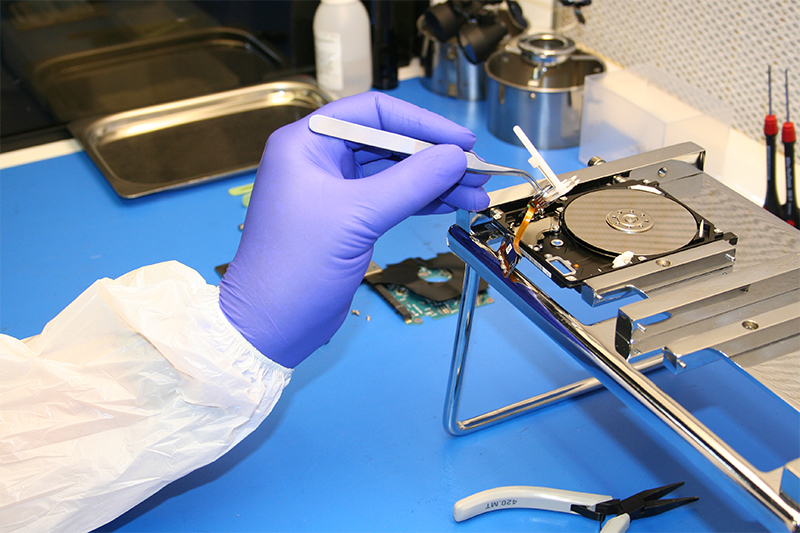
Apple's Flagship desktop computer, the iMac is an all in one device which also houses the hard drive(s) and monitor in one enclosed unit.
Whilst data recovery from an iMac is entirely possible, it does require a delicate touch to get into the hard disk drive itself! If your local computer centre has diagnosed the fault as a hard drive problem, this will need to be removed from the iMac and worked on to recover your data. The data loss could be down to old age, wear and tear and even physical damage to the hard drive, as well as electrical surge issues.
If the data on your iMac hard drive is important to you, we would strongly recommend the services of a data recovery specialist, who has the correct experience to remove the drive safely and recover the data for you.
What is an Apple Fusion drive?
In 2012, Apple launched Fusion Drive, which in basic terms is an automatic data management system, bringing the benefits of both traditional hard disk drives and the latest solid state drives together. The Fusion Drive system is available on both iMac and the Mac Mini. The mechanical hard drive brings the bulk of the data storage ability, whereas it's nippy little sister the solid state drive, brings the speed.
Fusion Drive works in a similar way to a RAID 0 set up; i.e. the data is spread across the two drives. The main difference and benefit is that the set up can be configured so that your most frequently accessed files and applications are stored on the SSD (meaning you can get to them faster), with the less required items being kept on the slower, but larger capacity hard disk drive.
If you have a mechanical hard drive AND a solid state drive inside your iMac then chances are, you have a Fusion Drive.
Fusion drive data recovery
Recovering data from a Fusion Drive requires careful handling by a data recovery expert to avoid the risk of data loss. Part of the information required (metadata) is stored on each device, so even if only one of the drives has failed, you cannot simply reconstruct the RAID and recover the data from one drive without the other. Should the encryption keys from either drive be lost due to media damage, corruption or accidental deletion, then the chances of a fully successful data recovery attempt will be slim.
As you can see, data recovery from Fusion set up is not a straightforward exercise and for the best chance of recovering data from your iMac, we would recommend seeking expert advise from a data recovery specialist with experience in handling RAID systems.
